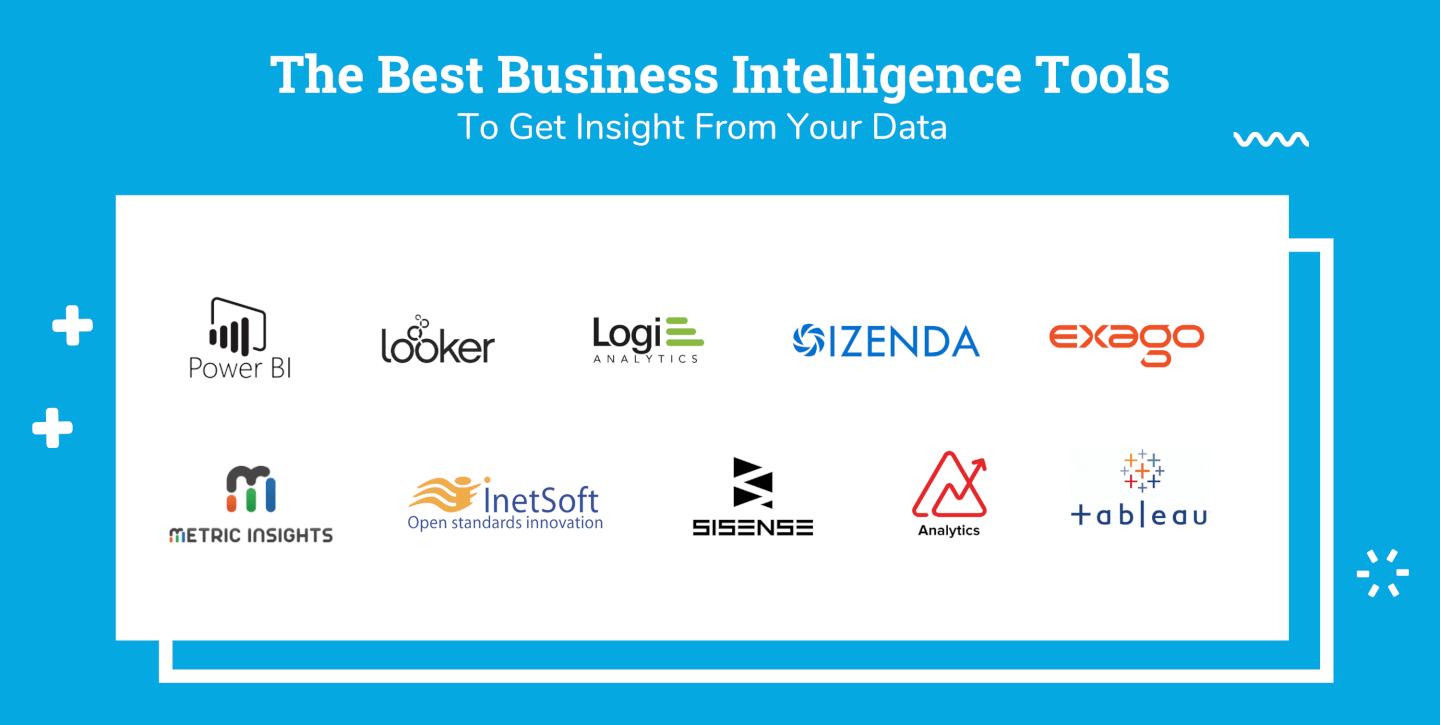How 7 Business Intelligence Tools Are Used by Experts: A Deep Dive
In the ever-evolving landscape of business, data reigns supreme. The ability to collect, analyze, and interpret data is no longer a luxury; it’s a necessity. This is where Business Intelligence (BI) tools come into play. They empower organizations to transform raw data into actionable insights. This article explores how experts leverage seven key business intelligence tools to drive strategic decision-making. We’ll delve into their functionalities, applications, and the expertise required for effective implementation. The goal is to provide a comprehensive understanding of how these tools are used in the real world.
Understanding the Core of Business Intelligence
Before diving into specific tools, it’s crucial to grasp the fundamental principles of BI. Business intelligence involves the processes, technologies, and applications used to gather, store, analyze, and provide access to data. The objective is to help business users make informed decisions. This includes understanding market trends, identifying operational inefficiencies, and uncovering new opportunities. Effective BI implementation requires a combination of technical expertise, business acumen, and a clear understanding of organizational goals.
Tool One: Tableau
Tableau is a leading data visualization tool. It’s known for its user-friendly interface and powerful analytical capabilities. Experts use Tableau to create interactive dashboards and compelling visualizations. These visuals translate complex data into easily digestible formats. Tableau excels at connecting to various data sources, from spreadsheets to databases. It allows users to explore data, identify patterns, and communicate findings effectively. Many experts consider Tableau a go-to tool for data storytelling. [See also: The Power of Data Storytelling with Visualization Tools]
Expert Usage of Tableau
Experts leverage Tableau for various purposes. They use it for sales performance analysis, customer segmentation, and marketing campaign optimization. They also use it for financial reporting and operational efficiency analysis. Tableau’s drag-and-drop interface makes it easy to create complex visualizations. Its ability to handle large datasets and integrate with other tools makes it a versatile choice for many organizations.
Tool Two: Microsoft Power BI
Microsoft Power BI is another prominent player in the BI arena. It offers a comprehensive suite of features for data analysis, visualization, and report creation. Power BI integrates seamlessly with other Microsoft products. This makes it a popular choice for organizations already invested in the Microsoft ecosystem. Power BI’s capabilities include data modeling, data transformation, and interactive dashboards. [See also: Power BI vs Tableau: Which Tool Is Right for You?]
Expert Usage of Power BI
Experts use Power BI for a wide array of applications. These include creating executive dashboards, monitoring key performance indicators (KPIs), and conducting in-depth data analysis. Power BI’s robust data modeling features allow experts to build complex data models. This facilitates advanced analysis and reporting. Its integration with Excel is a significant advantage for many users.
Tool Three: Qlik Sense
Qlik Sense is a data visualization and analytics platform. It’s known for its associative engine, which allows users to explore data in new and intuitive ways. Qlik Sense automatically identifies relationships within data. It provides insights that might be missed with other tools. The platform offers a user-friendly interface and a wide range of visualization options. [See also: Comparing Qlik Sense and Tableau: A Detailed Analysis]
Expert Usage of Qlik Sense
Experts use Qlik Sense for data discovery, interactive dashboards, and guided analytics. Its associative engine is particularly useful for uncovering hidden patterns and relationships within data. Qlik Sense is often used for sales analytics, customer relationship management (CRM), and supply chain optimization. Its ability to connect to various data sources is a key advantage.
Tool Four: SAP BusinessObjects
SAP BusinessObjects is an enterprise-level BI platform. It offers a comprehensive suite of tools for reporting, analysis, and data visualization. SAP BusinessObjects is often used by large organizations with complex data needs. The platform integrates well with SAP’s other enterprise resource planning (ERP) systems. This makes it a natural choice for SAP customers.
Expert Usage of SAP BusinessObjects
Experts use SAP BusinessObjects for financial reporting, operational dashboards, and business performance management. Its robust reporting capabilities and integration with SAP systems make it a powerful tool for large enterprises. SAP BusinessObjects also offers advanced analytics features. These features include predictive analytics and data mining.
Tool Five: Oracle Analytics Cloud
Oracle Analytics Cloud (OAC) is a cloud-based BI platform. It provides a comprehensive set of tools for data analysis, visualization, and reporting. OAC integrates with Oracle’s other cloud services and on-premises systems. This makes it a versatile choice for organizations using Oracle technologies. The platform offers a user-friendly interface and a wide range of analytical capabilities. [See also: Cloud-Based Business Intelligence: Advantages and Disadvantages]
Expert Usage of Oracle Analytics Cloud
Experts use Oracle Analytics Cloud for data warehousing, data discovery, and advanced analytics. Its integration with Oracle’s database and cloud services is a key advantage. OAC is often used for financial analysis, supply chain management, and customer relationship management. The platform’s machine learning capabilities enable predictive analytics.
Tool Six: Sisense
Sisense is a BI platform designed for complex data analysis and visualization. It’s known for its ability to handle large datasets and provide real-time insights. Sisense offers a unique architecture. It allows users to connect to various data sources and build interactive dashboards. The platform is particularly well-suited for embedded analytics and white-labeling.
Expert Usage of Sisense
Experts use Sisense for analyzing big data, creating embedded analytics solutions, and building custom dashboards. Its ability to handle large datasets makes it ideal for organizations with massive data volumes. Sisense is often used for applications such as IoT analytics, fraud detection, and customer behavior analysis. Its focus on performance and scalability is a major strength.
Tool Seven: Domo
Domo is a cloud-based BI platform. It aims to connect data, people, and systems. Domo offers a user-friendly interface and a wide range of data visualization options. The platform is designed to be accessible to both technical and non-technical users. Domo emphasizes collaboration and real-time data insights.
Expert Usage of Domo
Experts use Domo for creating real-time dashboards, monitoring KPIs, and collaborating on data-driven projects. Its focus on accessibility and collaboration makes it a popular choice for organizations seeking to democratize data. Domo is often used for sales analytics, marketing performance analysis, and operational reporting. Its mobile-first approach enhances accessibility.
Choosing the Right Business Intelligence Tool
Selecting the right business intelligence tool depends on several factors. These factors include the organization’s size, data sources, and analytical needs. Consider the tool’s ease of use, scalability, and integration capabilities. Evaluate the platform’s features, such as data visualization, data modeling, and reporting options. It’s also important to assess the level of technical expertise required to implement and maintain the tool. Careful planning and evaluation are essential for a successful BI implementation.
The Future of Business Intelligence
The future of business intelligence is bright. Advances in artificial intelligence (AI) and machine learning (ML) are transforming the industry. These technologies are enhancing data analysis capabilities. They are also automating tasks and providing deeper insights. The trend toward cloud-based BI platforms is expected to continue. This is due to their scalability, accessibility, and cost-effectiveness. The ability to derive actionable insights from data will become even more critical. This will drive further innovation and adoption of business intelligence tools.
Conclusion
Business intelligence tools are indispensable for modern businesses. They empower organizations to make data-driven decisions and gain a competitive edge. The seven tools discussed in this article represent some of the most popular and powerful options available. Experts leverage these tools to unlock the full potential of their data. By understanding the capabilities of each tool, organizations can choose the best solution for their specific needs. The effective use of business intelligence remains critical for success. It is a constantly evolving field. Stay informed, and adapt to new technologies. This will ensure continued data-driven success.