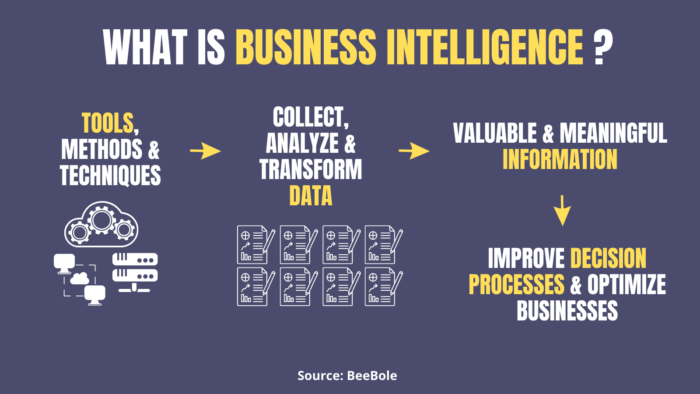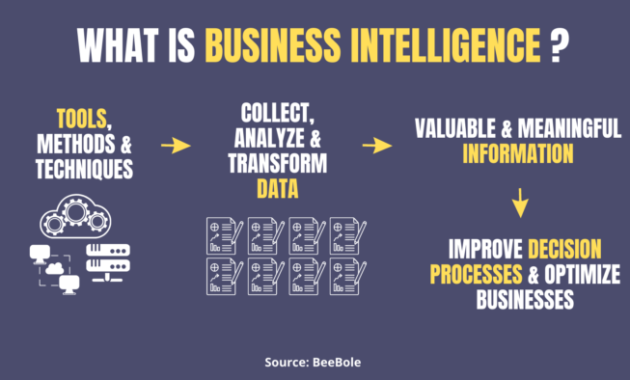
Ultimate Guide to 3 Business Intelligence Tools For Smarter Insights
In today’s data-driven world, businesses are drowning in information. The key to success lies not in the volume of data but in the ability to extract meaningful insights. This is where business intelligence (BI) tools come into play. They transform raw data into actionable knowledge, empowering organizations to make informed decisions, optimize operations, and gain a competitive edge. This ultimate guide delves into three powerful business intelligence tools, offering a comprehensive overview of their features, benefits, and how they can transform your approach to data analysis and strategic planning. We’ll explore the functionalities of these tools, along with real-world examples, to help you choose the right solution for your needs. This is the ultimate guide to leveraging business intelligence tools for smarter insights.
Understanding the Power of Business Intelligence
Before diving into specific tools, it’s crucial to understand the core concept of business intelligence. At its heart, BI is the process of collecting, analyzing, and interpreting data to inform business decisions. It’s about moving beyond gut feelings and relying on evidence-based insights. The benefits are numerous, including improved operational efficiency, enhanced customer understanding, better risk management, and increased profitability. By using business intelligence tools, companies gain a holistic view of their performance, identify trends, and predict future outcomes. This proactive approach is critical for staying ahead of the curve in today’s dynamic market.
Tool One: Power BI – Microsoft’s Data Visualization Powerhouse
Microsoft Power BI is a leading business intelligence tool, renowned for its user-friendly interface and robust capabilities. It allows users to connect to a wide range of data sources, including spreadsheets, databases, cloud services, and more. Power BI’s intuitive drag-and-drop interface makes it easy to create stunning visualizations, interactive dashboards, and insightful reports. This ease of use makes it a popular choice for both technical and non-technical users. Power BI’s features extend beyond basic reporting, offering advanced analytics capabilities such as data modeling, machine learning integration, and natural language querying.
Key Features of Power BI:
- Data Connectivity: Connects to various data sources.
- Data Transformation: Cleans and prepares data.
- Data Visualization: Creates interactive dashboards.
- Data Modeling: Builds relationships between data.
- Collaboration: Shares reports and dashboards.
Power BI is especially strong in data visualization. The tool offers a wide array of chart types, maps, and other visual elements that make it easy to communicate complex data in a clear and concise manner. Interactive dashboards allow users to drill down into the data, explore different perspectives, and gain deeper insights. Furthermore, Power BI’s integration with other Microsoft products, such as Excel and Azure, makes it a seamless fit for organizations already invested in the Microsoft ecosystem. For those seeking a powerful and versatile business intelligence tool, Power BI is an excellent choice.
Benefits of Using Power BI:
- User-Friendly Interface: Easy to learn and use.
- Rich Visualization Capabilities: Creates compelling visuals.
- Data Integration: Connects to many data sources.
- Cost-Effective: Offers a free version and affordable paid options.
- Scalability: Handles data of various sizes.
Tool Two: Tableau – The Industry Standard for Data Exploration
Tableau is another industry leader in the business intelligence space. Known for its exceptional data exploration capabilities and visually stunning dashboards, Tableau empowers users to uncover hidden patterns and trends within their data. It boasts a highly intuitive interface that allows users to drag and drop data elements to create visualizations in real-time. Tableau’s focus is on data discovery and analysis. It allows users to ask questions of their data and receive immediate visual answers. This interactive approach encourages exploration and fosters a deeper understanding of the underlying data. This makes it a favorite of analysts and data scientists.
Key Features of Tableau:
- Data Discovery: Enables interactive data exploration.
- Data Visualization: Creates stunning dashboards.
- Data Blending: Combines data from different sources.
- Mobile Access: Provides access on mobile devices.
- Collaboration: Shares dashboards and insights.
Tableau’s strength lies in its ability to help users quickly and easily explore data. The tool’s intuitive interface allows for rapid experimentation and iterative analysis. Users can quickly create different types of visualizations, filter data, and drill down into specific details. Tableau also supports a wide range of data connectors, allowing users to connect to various data sources. Its data blending capabilities allow for integrating data from multiple sources. The focus on visual analysis makes Tableau a powerful tool for uncovering insights and communicating findings. If you need a business intelligence tool focused on data exploration, Tableau is a solid option.
Benefits of Using Tableau:
- Intuitive Interface: Easy to learn and use.
- Data Exploration: Enables rapid discovery.
- Data Visualization: Creates impactful visuals.
- Data Blending: Combines data from various sources.
- Community Support: Offers a large user community.
Tool Three: Qlik Sense – Guided Analytics and Associative Data Modeling
Qlik Sense is a business intelligence tool that distinguishes itself with its associative data modeling engine. Unlike traditional BI tools that rely on predefined relationships, Qlik Sense allows users to explore data associations dynamically. This approach empowers users to uncover hidden connections and gain unexpected insights. Qlik Sense is designed to be user-friendly, offering a drag-and-drop interface and a range of pre-built visualizations. It also includes features like guided analytics, which helps users navigate their data and identify key trends. This makes it a good choice for organizations seeking a robust and flexible BI solution. This business intelligence tool is a great choice.
Key Features of Qlik Sense:
- Associative Data Modeling: Explores data relationships.
- Data Visualization: Creates interactive dashboards.
- Guided Analytics: Helps users explore data.
- Data Integration: Connects to a variety of sources.
- Collaboration: Shares insights.
Qlik Sense’s associative data modeling engine is its key differentiator. It allows users to explore data in a more flexible and intuitive way. The engine automatically identifies relationships between data points, even if they haven’t been explicitly defined. This can lead to surprising discoveries and a deeper understanding of the data. Qlik Sense also offers a range of advanced analytics capabilities, including data preparation, data governance, and mobile access. The focus on data discovery makes it a compelling choice for organizations that value flexibility and ease of use. This business intelligence tool provides smarter insights.
Benefits of Using Qlik Sense:
- Associative Data Modeling: Uncovers hidden insights.
- User-Friendly Interface: Easy to learn and use.
- Data Visualization: Creates interactive visuals.
- Guided Analytics: Simplifies data exploration.
- Scalability: Handles large datasets.
Choosing the Right Tool for Your Needs
Selecting the right business intelligence tool depends on your specific requirements and priorities. Consider the following factors:
- Ease of Use: How comfortable are your users with data analysis?
- Data Sources: What types of data sources do you need to connect to?
- Data Visualization: What kind of visualizations do you need?
- Collaboration: How important is it to share and collaborate on reports?
- Budget: What is your budget for the tool?
Power BI is a great choice for organizations looking for a user-friendly and cost-effective solution with strong data visualization capabilities. Tableau excels at data exploration and visual analysis, making it ideal for analysts and data scientists. Qlik Sense offers a unique approach to data modeling and is well-suited for organizations that value flexibility and ease of use. By carefully considering these factors and evaluating the features of each tool, you can make an informed decision and choose the business intelligence tool that best aligns with your needs. Remember, the goal is to transform raw data into actionable insights that drive better business outcomes. The right business intelligence tool will empower your team to make smarter decisions.
Conclusion: Unlock Smarter Insights with Business Intelligence
Business intelligence tools are essential for businesses seeking to thrive in today’s data-driven landscape. Power BI, Tableau, and Qlik Sense each offer unique strengths, empowering organizations to analyze data, identify trends, and make informed decisions. By understanding the capabilities of these tools and choosing the right one for your needs, you can unlock a wealth of insights and gain a significant competitive advantage. This ultimate guide provides a solid foundation for choosing the best tool. Embrace the power of business intelligence and transform your data into a strategic asset. Invest in a business intelligence tool today! The right business intelligence tool will help your business grow.
[See also: Related Article Titles]